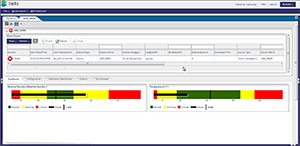Vertiv Trellis Site Manager
Tracks and Reports on the Health of Facility-Critical Devices and Provides Information on Power, Cooling and Environmental Conditions

Click here to jump to more pricing!
Overview:
- Banking, Financial and Insurance
- Data Center/Colocation/Hosting
- Education
- Government
- Healthcare
- Retail and Wholesale
- Telecom
Tracks and reports on the health of facility-critical devices and provides information on power, cooling and environmental conditions, such as temperature, humidity, airflow and fluid leaks.
Today’s data centers must run 24/7 without fail and with the least energy consumed possible. The personnel, therefore, must ensure the health of all critical assets by acting promptly on important alarms—a difficult task as they are overwhelmed on a daily basis with frequent notifications.
Being able to limit the number of alarms will improve the efficiency of monitoring and tracking in the data center. Gaining real-time visibility into the energy consumption and operating efficiencies within the data center will also allow organizations to lower their operational costs and meet industry-approved efficiency metrics.
A new way in overcoming these challenges is provided by the Trellis Site Manager within the Trellis platform. Trellis Site Manager keeps systems running at peak performance and ensures maximum use of time and resources. It tracks and reports the health of facility-critical devices and provides information on power, cooling and environmental conditions, such as temperature, humidity, airflow and leak detection. Its customizable notification and threshold validation functions allow users to focus on active alarms that need to be attended to immediately, enabling the effective and efficient use of support personnel. It presents device-level data and trends and provides detailed insight into the status and environmental conditions of the data center.
The Trellis Site Manager is also the perfect tool to see the data center’s power usage effectiveness (PUE) and data center infrastructure efficiency (DCIE), allowing the organization to adhere to industry standards set by The Green Grid and the like. The unified and practical dashboard allows managers to view current and historical efficiency metrics as well as calculate both consumption and costs—a feature perfect for data centers that are not yet properly instrumented for measuring facility and IT load. IT managers are able to use the information gathered to maximize energy usage, minimize energy waste and reduce utility costs.

With Trellis Site Manager, you can:
- Collect and analyze real-time data for monitoring business-critical infrastructure, environmental conditions and power consumption.
- Send alarm notifications via SNMP, SMS or email and based on personnel shifts.
- Configure and manage alarm significance so important ones are addressed first.
- View facility layout and actual asset utilization. y Comply with industry-approved efficiency metrics (PUE and DCIE).
- Calculate utility cost—not just consumption—at the system and unit levels.
- Customize the dashboard to exclude certain facility load parts in a mixed-use facility.
- Determine current and future energy needs based on historical data.
Monitor and respond to critical devices intelligently
- See device status (Normal, In Alarm, Maintenance Mode, Not Responding) on a graphical floor plan and in real time to get amore comprehensive view of actual device health.
- Configure data points for collection and assign data collection intervals.
- Categorize and visualize data via Configure, Control, Support and Specification tabs.
- Use Accelerated Polling to monitor trends during power outage and when running on battery power for maintenance; compare load with run time to provide additional measurement of load percentage versus available battery run time.
- Control and command other devices to perform actions using an alarm as a trigger, minimizing need for personnel intervention (i.e., high temperature); gather data from any device in the system once alarm is triggered.
- Real-time tracking of aisle temperature during extended power outage via Cold Aisle Temperature Sensors and track aisle temperature or evaluate high room temperature events.
- Get notifications via SNMP, SMS or email and based on working hours of facilities personnel so alarms are addressed to the right person promptly; determine delivery based on notification states (Success, Failed or Pending).
- Provide alarm attributes, filters, transitions, views (active and audit/ calendar) as well as actions (acknowledgment, escalation, accelerations, etc.,); assign alarms and notification rules according to user role.
- Use logical operators (AND, OR, NOT) to create logic between alarms so notifications are sent only after conditions of related alarm are met; no notification sent if action is no longer needed.
- Suppress alarms so users won’t need to spend time receiving and checking notifications from devices that send erroneous, intermittent alarms.
- Use Summary View to see what alarm merits immediate attention and to see alarms side-by-side to understand their context, cause and relationship, if any.
Track consumption in real time for better efficiency
- Use the unified dashboard to see real-time data, energy usage and operating efficiency together; key information helps determine system peak performance, maximize energy usage and minimize energy waste.
- Customize dashboards so users can enter data manually if the data center is not properly instrumented for measuring total facility or IT load.
- Gauge efficiency and comply with current and historical industryapproved efficiency metrics (PUE and DCIE).
- Compute real-time power consumption (kW/hour) for a device and determine ways to balance capacity and demand within the data center.
- Eliminate readings from one or more devices when making PUE and DCIE calculations in a mixed-use (office space + data center) data center facility.
- Configure source and currency details that facilitate utility cost calculations at the system and unit levels… so you can determine actual costs, not just consumption.
- Understand capacity usage to ensure business-critical services are always up and running while lowering operating costs; roll out measures to improve peak performance.
Features and Benefits:
Benefits
- Assure business-critical continuity with comprehensive event management and alarm notifications
- Create user-defined rules regarding email notifications and reduce time sorting through inbox messages received
- Prevent unnecessary tracking of alarms via the creation of a "to-do" list to be attended
- Reduce time spent identifying and resolving issues with critical infrastructure devices, ensuring efficient and effective use of support personnel such as site engineers or technicians
- Highlight issues that need urgent and immediate attention and provide real-time, meaningful information that addresses the needs of senior management
- Support your reports with graphical views presenting meaningful data
Features
- Collect and analyze real-time data for monitoring business-critical infrastructure, environmental conditions and power consumption
- Collection either through a software application or through a hardware
- Send alarm notifications via SNMP, SMS and email, and based on personnel shifts
- Configure and manage alarm significance so important ones are addressed first
- View facility layout and actual asset utilization
- Comply with industry-approved efficiency metrics (PUE and DCIE)
- Calculate utility cost—not just consumption—at the system and unit levels
- Customize the dashboard to exclude certain facility load parts in a mixed use facility
- Determine current and future energy needs based on historical data
Specifications:
| Trellis Site Manager Specifications | |
|---|---|
| General Information | |
| Application | Monitors Critical Infrastructure |
| Processor | Front Machine - Intel Xeon 2.6 GHz 8M L3 cache; Back Machine Intel Xeon 2.6 GHz 8M L3 cache |
| Server Operating System | Microsoft Windows Server 2012 R2; Red Hat Enterprise Linux version 6.7,6.10 or 7.3; CentOS 7.4 |
| Supported Browsers | Google Chrome version 63.0 and higher; Microsoft Edge 42.17134.1.0 and higher. |
| Version | 5.0.3 |
| CPU | |
| CPU Manufacturer | Intel Xeon |
| CPU count | Front and Back Machines: Small - 1; Medium - 2; Large - 2; Enterprise - 2 |
| CPU Cores | Front and Back Machines: Small - 4; Medium - 4; Large - 4; Enterprise - 8 |
| Memory (GB) | Front Machine: Small - 32; Medium - 32; Large - 40; Enterprise - 44 Back Machine: Small - 24; Medium - 32; Large - 32; Enterprise - 32 |
| Storage and Ethernet | |
| Storage | Front and Back Machines: 300GB Enterprise class |
| Ethernet | Front and Back Machines: >80 MB/s |
Documentation:
Download the Vertiv Trellis Site Manager Datasheet (.PDF)
Pricing Notes:
- Pricing and product availability subject to change without notice.