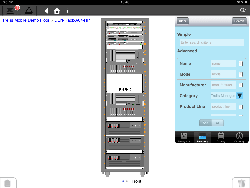Vertiv Trellis Mobile Suite
Trellis Platform for Data Center Infrastructure Management (DCIM)

Click here to jump to more pricing!
Overview:
- Banking, Financial and Insurance
- Data Center/Colocation/Hosting
- Education
- Government
- Healthcare
- Retail and Wholesale
- Telecom
The Trellis Mobile Suite will eliminate note taking, reduce the chance of errors through re-entering of data, increase staff efficiency and reduce time spent on audits. The Trellis Mobile Suite extends the real-time capabilities of the Trellis platform while physically being located in the data center.
The Trellis Platform
The Trellis platform is Vertiv’s response to the growing demand for data center infrastructure management (DCIM) or the management of IT and facilities as one closedloop ecosystem, rather than two separate components of the data center. With this unique infrastructure optimization platform, the Trellis platform users are able to gain real-time visibility into the entire data center, allowing them to easily move assets, maximize capacities, prevent any unplanned downtime and improve the overall performance of the organization.
To further shorten response times and reduce human errors, organizations are supporting bring your own device (BYOD) initiatives along with DCIM. However, many existing mobile DCIM applications merely serve as notification programs with limited capabilities, struggling to comply with corporate IT security measures.
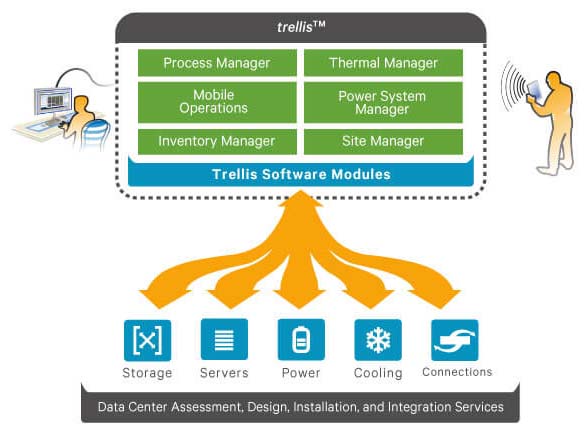
 The Trellis Mobile Suite
The Trellis Mobile Suite
The Trellis Mobile Suite is an extension of the Trellis platform capabilities onto mobile devices. But unlike typical mobile apps, the Trellis Mobile Suite is a portal—just like a workstation—to the robust DCIM solution. It goes beyond providing a notification and then forcing users to return to a computer. It gives both visibility and the power to take action—even on the go.
The app is linked with the Trellis platform in real time so users can take it to the data center floor, allowing them to find and validate racks and devices faster, carry out regular audits with ease and configure the database without returning to a computer. Users can monitor capacities outside the facilities and even in the middle of an important meeting. The information is available via mobile in real time—there’s no need to “sync later.”
It is also designed to eliminate human errors when managing the asset database. Its image recognition software allows users to easily recognize devices and convert them into a DCIM configuration database entry. Simply “point and shoot” at a device, and its attributes will be called. The bar code scanning capability works in a similar way.
The Trellis Mobile Suite allows users to monitor critical infrastructure—and take action if necessary—on the go or on the data center floor and in real time. It securely supports BYOD initiatives of the business and empowers the mobile workforce for improved personnel productivity and overall data center efficiency.
With Trellis Mobile Suite, you can:
- Identify and add assets faster with innovative image recognition and bar code scanning capabilities.
- View device capacities and port information.
- Update and view power connections.
- Search for racks and devices.
- View and edit device properties.
- Place, remove and move devices.
- Comply with corporate security standards on mobile devices with user-based access roles.
- Do all this on the go or on the data center floor—in real time.
Access and take action on data in real time—wherever you are.
- Connect to a single, real-time DCIM platform and view IT and facility information on the same mobile platform.
- Use wireless access to gain critical information anywhere—without carrying around a laptop.
- View capacity via mobile device and place equipment in theoptimal location, reducing the risk of overloading.
- Resolve issues faster using mobile alarm notifications; shorten MTTR and meet or exceed service level agreements.
- View historical trends via mobile device to put the issue/device in context.
- Access and take action on data in real time—wherever you are.
- Eliminate errors brought by “lag time,” because information available on the mobile device is up to date and does not needtime to sync to the main database.
- View critical alarms quickly and locate the exact issue/device faster.
- Update the plan from the data center floor. y Update change events directly to the Trellis platform, from the floor, through a mobile device.
- Install and commission new power, cooling, cabling, racks and IT devices—even on the go.
- Effectively use mobile devices as business tools for improving data center efficiency.
Minimize human error and increase staff productivity.
- Capitalize on staff mobility by giving them access to critical information while on the go.
- Reduce time required to add new devices and increase accuracy of records through innovative image recognition and bar code scanning capabilities.
- Search for devices and view device properties through mobile device for easy and accurate identification of assets.
- Edit device properties in front of the rack to reduce human errors associated with faulty data entry.
- Replace keystrokes with “point-andshoot” technology to view device attributes faster.
- Eliminate the extra step of writing down asset information on paper and its subsequent manual rekey into the software database when validating assets.
- Adapt to mobile use faster with topdown graphical navigation and textual navigation.
- Comply with corporate security measures on mobile device by defining user roles according to their responsibilities.
- Allow several staff to complete work and update the system simultaneously through multi-user access feature.
Features and Benefits:
Benefits
- Get real-time, 24/7 access to the data center—on the floor, or on the go—through your mobile device
- Quickly identify and view asset attributes with image recognition technology and bar code scanning capabilities for faster device configuration
- Cut down response time to equipment alarms and critical tasks; shorter MMTR means less chances of unplanned downtime
- Monitor capacity and other Trellis reports in real time, and even while away from a computer
- Minimize human error by extending standard processes and record-keeping onto the data center floor; validate in front of the actual rack or device
- Improve mobile personnel productivity with secure BYOD initiatives
- Comply with corporate security standards for mobile devices through defined multi-tier user roles
Features
- Identify devices either via scanning or bar code reading
- Document, audit, and update inventory in real-time
- Speeds up inventory tracking
- Immediate alarm notification of issues with the ability to assign the alarm from the application and chat in real-time to the assignee
Specifications:
| Trellis Mobile Suite Specifications | |
|---|---|
| General Information | |
| Application | Inventory and Asset Management |
| Processor | Front Machine - Intel Xeon 2.6 GHz 8M L3 cache; Back Machine Intel Xeon 2.6 GHz 8M L3 cache |
| Server Operating System | Microsoft Windows Server 2012, R2 SP1; Red Hat Enterprise Linux version 7.x |
| Supported Browsers | Google Chrome version 63 or higher; Microsoft Internet Explorer 10 and 11; Microsoft Edge for Windows 10 |
| Version | 5.0.1 |
| CPU | |
| CPU Manufacturer | Intel Xeon |
| CPU count | Front and Back Machines: Small - 1; Medium - 2; Large - 2; Enterprise - 2 |
| CPU Cores | Front and Back Machines: Small - 4; Medium - 4; Large - 4; Enterprise - 8 |
| Memory (GB) | Front Machine: Small - 32; Medium - 32; Large - 40; Enterprise - 44 Back Machine: Small - 24; Medium - 32; Large - 32; Enterprise - 32 |
| Storage and Ethernet | |
| Storage | Front and Back Machines: 300GB Enterprise class |
| Ethernet | Front and Back Machines: >80 MB/s |
Documentation:
Download the Vertiv Trellis Mobile Suite Datasheet (.PDF)
Pricing Notes:
- Pricing and product availability subject to change without notice.