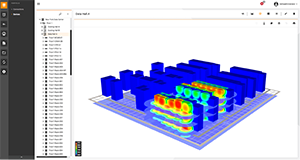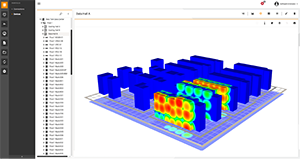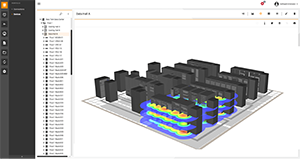Vertiv Trellis Thermal System Manager
Provides Thermal Management For The Dynamic and Often Complex Data Center Environment
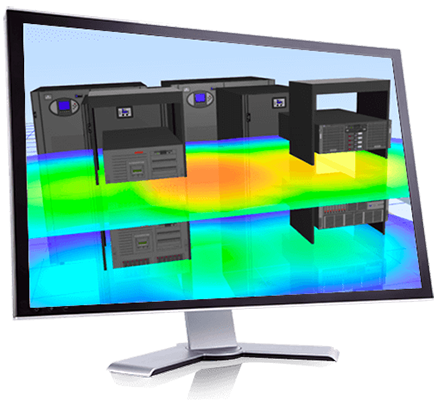
Click here to jump to more pricing!
Overview:
- Banking, Financial and Insurance
- Data Center/Colocation/Hosting
- Education
- Government
- Healthcare
- Retail and Wholesale
- Telecom
Chasing hot spots in the data center is time consuming and can reduce the life of your IT equipment. In comparison, the average data center produces four times more cooling than required to support the IT heat load.
If you don’t have the appropriate tools, you can’t confidently make improvements in airflow pathways, cooling unit utilization, inlet temperature and by-pass air so you can improve the thermal efficiency. Managing the cooling requirements by even 20% can save hundreds of thousands dollars in reduced energy costs.
The Trellis Thermal System Manager module provides thermal management for the dynamic and often complex data center environment. As part of the Trellis Enterprise Solution, this module provides monitoring, reporting and alarm management for the entire mechanical chain from chillers and cooling towers to CRAC and CRAH cooling units. Ever changing thermal patterns can now be managed to optimize efficiency without sacrificing reliability. Use of this module helps prevent wasteful over cooling of the data center, and eliminate troublesome hot spots that consume support resources and increase the risk of downtime.
With the Trellis Thermal System Manager, you can safely adjust temperatures and fan speeds directly from the Trellis platform and monitor the effect in real-time. You can also decide, with assurance, which cooling units are inefficient and which are safe to eliminate or turn-off. By having this information, you can drive down the energy usage, improve sustainability and lower your carbon footprint.
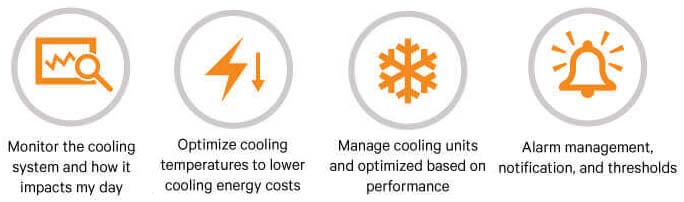
Find the thermal capacity you never knew you had
Thermal capacity for cooling units are not fixed and are dependent on mechanical inputs, environmental conditions; return air temperature, and even altitude. Using nameplate capacity for units is inaccurate and generates stranded capacity. Trellis Thermal System Manager allows you to unlock the true thermal capacity for your cooling units and data center. You can also reduce stranded thermal capacity and save money on expensive floor space, new equipment, and improved equipment placement planning to maximize the investment you already made.
The Trellis platform supports a wide range of sensors including wireless, wired, and rack PDU sensors. Place sensors in the rack, under the floor, on the floor, or any critical area you need to monitor. This provides easy sorting of racks and sensors by temperature in a single view and makes it easy to monitor and track problem areas.
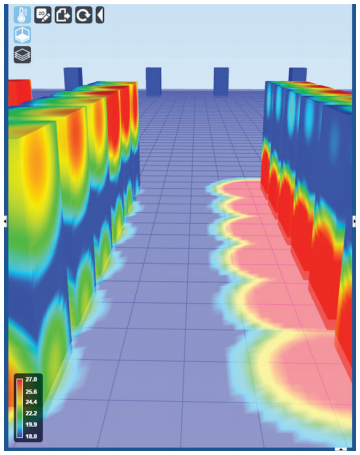 The Trellis Thermal System Manager provides 3D visualization heat maps to:
The Trellis Thermal System Manager provides 3D visualization heat maps to:
- Increase productivity by quickly identifying the size and scope of thermal issues.
- Quickly identify thermal issues to improve response times and make corrective action plans.
- Print or save thermal maps to communicate thermal issues to staff, partners, or management.
- Support a variety of temperature sensors to quickly pinpoint the exact location and scope of any thermal issues.
- Rotate, pan, zoom in and out of racks and rows for greater insight on thermal activity and quickly investigate or respond immediately to the exact location.
- Customize the heat map temperature scale to match your data center thermal profile which gives you control to determine what you consider too hot or too cold.
- Manage your temperature sensors with the bulk threshold configurator.
- Set global thresholds for inlet or exhaust sensors for SLA compliance.
With Trellis Thermal System Manager, you can:
- Balance the available cooling capacity between IT devices and the facility.
- Predict thermal capacity that balances total cooling production with the actual heat load at the room and rack level.
- Understand the true thermal capacity for planning and redundancy, so as to reduce wasteful overcooling to lower energy cost.
- Monitor rack level details and compare the temperature profile and heat load for each rack.
- Bridge the gap between facilities and IT and manage your cooling chain from the mechanical system, rack, down to server.
- Monitor and set threshold alarms for the service processor temperature inside critical IT devices for an added level of protection.
Features and Benefits:
Benefits
- Track thermal improvements over time and document results
- Alarm management, notification, and thresholds for environmental sensors
- Optimize cooling temperatures to lower cooling energy costs
- Rack level metrics to balance cooling and the IT heat load
- Manage cooling units and optimized based on performance and efficiency
- View IT service processor information for added protection against downtime
- Monitor the cooling system and how it impacts my day to day operations
- Monitor and analyze capacity to determine utilization, efficiency, and future planning
Features
- Balance the available cooling capacity between IT devices and the facility
- Predict thermal capacity that balances total cooling production with the actual heat load at the room and rack level
- Understand the true thermal capacity for planning and redundancy, so as to reduce wasteful overcooling to lower energy cost
- Monitor rack level details and compare the temperature profile and heat load for each rack
- Bridge the gap between facilities and IT and manage your cooling chain from the mechanical system, rack, down to server
- Monitor and set threshold alarms for the service processor temperature inside critical IT devices for an added level of protection
Specifications:
| Trellis Thermal System Manager Specifications | |
|---|---|
| General Information | |
| Application | Provides Monitoring and Alarm Management of the Thermal Environment |
| Processor | Front Machine - Intel Xeon 2.6 GHz 8M L3 cache; Back Machine Intel Xeon 2.6 GHz 8M L3 cache |
| Server Operating System | Microsoft Windows Server 2012 R2; Red Hat Enterprise Linux version 6.7,6.10 or 7.3; CentOS 7.4 |
| Supported Browsers | Google Chrome version 63.0 and higher; Microsoft Edge 42.17134.1.0 and higher. |
| Version | 5.0.3 |
| CPU | |
| CPU Manufacturer | Intel Xeon |
| CPU count | Front and Back Machines: Small - 1; Medium - 2; Large - 2; Enterprise - 2 |
| CPU Cores | Front and Back Machines: Small - 4; Medium - 4; Large - 4; Enterprise - 8 |
| Memory (GB) | Front Machine: Small - 32; Medium - 32; Large - 40; Enterprise - 44 Back Machine: Small - 24; Medium - 32; Large - 32; Enterprise - 32 |
| Storage and Ethernet | |
| Storage | Front and Back Machines: 300GB Enterprise class |
| Ethernet | Front and Back Machines: >80 MB/s |
Documentation:
Download the Vertiv Trellis Thermal System Manager Datasheet (.PDF)
Pricing Notes:
- Pricing and product availability subject to change without notice.