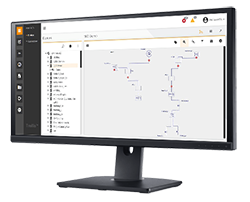Vertiv Trellis Power System Manager
Complete Management of Your Data Center's Power System
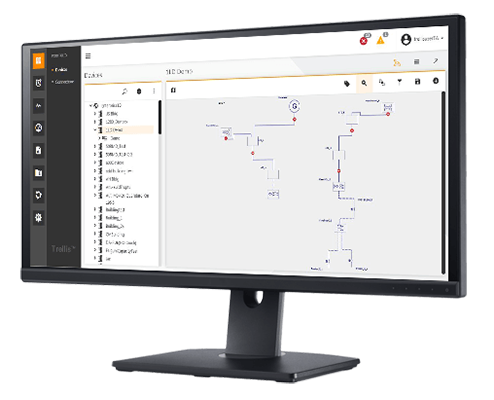
Click here to jump to more pricing!
Overview:
- Banking, Financial and Insurance
- Data Center/Colocation/Hosting
- Education
- Government
- Healthcare
- Retail and Wholesale
- Telecom
With the evolving needs and high growth of data centers, uninterrupted power has never been more vital. Data center managers wanting to ensure 24/7 availability of their operations have the monumental task of managing the data center power system and responding to the growth demands of IT.
This involves understanding the power system design and interdependencies, efficiently managing capacity, maintaining optimal equipment operation and improving operational effectiveness and cost. As if the job was not hard enough, training the operations staff to manage these critical data centers and maintaining business continuity is another real challenge.
Still, many data center managers are oblivious to the design of their power system nor have real-time visibility into system state or performance. Without this information, response to critical alarms is delayed which can lead to unplanned downtime. In addition, enforcing availability and redundancy requirements during capacity planning activities proves to be difficult and time-consuming without detailed knowledge of the system. The Trellis Power System Manager addresses these challenges through a comprehensive view of the data center power system from utility entrance down to rack power distribution, helping users manage their responsibilities effectively.
The Trellis Power System Manager also features the dynamic, one-line diagram where data center managers can visualize the operating state of all devices as well as dependencies linked to them–in a single view. This allows them to make fast, informed decisions in response to alarms or changing conditions in the data center. Also provided are dashboards which assist in forecasting power consumption and viewing the status of power sources and transfer devices for a data center.

With the Trellis Power System Manager, you can:
- View all power system capacity utilization using a dynamic one-line diagram.
- Be aware of the active power path and status of each device in the power system.
- Understand dependencies in the entire data center power system to know exactly what racks or devices will be affected by any failure and maintenance activity in the power system.
- Access reports showing system capacity and utilization.
Dynamic Electrical One-Line Diagram
- Understand current operating state of the complete power system through a one-line diagram; quickly identify and address potential issues and understand overall health.
- Navigate from one-line diagram to device view, allowing you to see data center power both from a bird’s-eye view and under a magnifying lens.
- Determine which devices or racks are dependent on a device using configured connections, allowing you to better plan power maintenance and perform risk assessments.
- Create comprehensive downtime reports of cascading power failures by reviewing the historical operation of equipment.
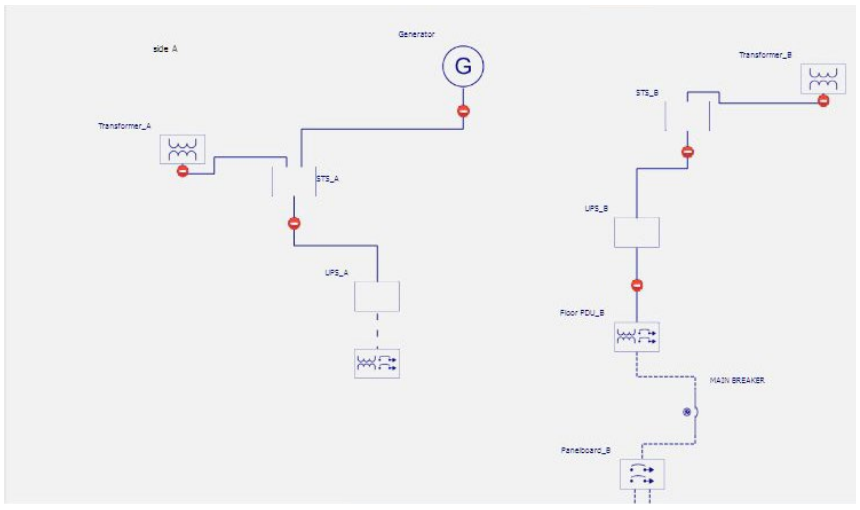
Capacity Reporting, Planning and Forecasting
- Ensure adequate power capacity of the complete power system is available during planning activities.
- Forecast power consumption based on current and historical data; plan deployment based on data center capacity plans.
- Map out dependency relationships of IT equipment to the power system; aid in risk assessments and enhance data center team coordination.
- Adjust operating loads on equipment based on actual.information to maintain service level agreements and increase efficiency—without worrying about availability.
- Evaluate power system utilization through dashboards.
Features and Benefits:
Benefits
- Receive a comprehensive view of power resource and utilization for easier management of the complete data center power system–from utility entrance down to the rack power distribution
- Gain complete awareness of the active power path and the status of all devices in that power chain using a dynamic, maintainable one-line diagram
- Understand the dependencies within the power system, aiding maintenance activity planning
- Use current and historical trends to make more accurate capacity forecasts and deployment plans
- Improve business continuity through documentation of the power system and connections
Features
- Understand current operating state of the complete power system through a one-line diagram; quickly identify and address potential issues and understand overall health
- Navigate from one-line diagram to device view, allowing you to see data center power both from a bird’s-eye view and under a magnifying lens
- Determine which devices or racks are dependent on a device using configured connections, allowing you to better plan power maintenance and perform risk assessments
- Create comprehensive downtime reports of cascading power failures by reviewing the historical operation of equipment
- Ensure adequate power capacity of the complete power system is available during planning activities
- Forecast power consumption based on current and historical data; plan deployment based on data center capacity plans
- Map out dependency relationships of IT equipment to the power system; aid in risk assessments and enhance data center team coordination
- Adjust operating loads on equipment based on actual information to maintain service level agreements and increase efficiency—without worrying about availability
- Evaluate power system utilization through dashboards
Specifications:
Workstation Requirements
| Trellis Inventory Manager Specifications | |
|---|---|
| General Information | |
| Application | Complete Management of the Power System |
| Processor | Front Machine - Intel Xeon 2.6 GHz 8M L3 cache; Back Machine Intel Xeon 2.6 GHz 8M L3 cache |
| Server Operating System | Microsoft Windows Server 2012 R2; Red Hat Enterprise Linux version 6.7,6.10 or 7.3; CentOS 7.4 |
| Supported Browsers | Google Chrome version 63.0 and higher; Microsoft Edge 42.17134.1.0 and higher. |
| Version | 5.0.3 |
| CPU | |
| CPU Manufacturer | Intel Xeon |
| CPU count | Front and Back Machines: Small - 1; Medium - 2; Large - 2; Enterprise - 2 |
| CPU Cores | Front and Back Machines: Small - 4; Medium - 4; Large - 4; Enterprise - 8 |
| Memory (GB) | Front Machine: Small - 32; Medium - 32; Large - 40; Enterprise - 44 Back Machine: Small - 24; Medium - 32; Large - 32; Enterprise - 32 |
| Storage and Ethernet | |
| Storage | Front and Back Machines: 300GB Enterprise class |
| Ethernet | Front and Back Machines: >80 MB/s |
Hardware Recommendations
| Data Size Guidelines | Small | Medium | Large | Enterprise |
|---|---|---|---|---|
| Concurrent users | 10 | 20 | 50 | 100 |
| Devices | 2,000 | 20,000 | 100,000 | 200,000 |
| Power Connections | 1,000 | 10,000 | 60,000 | 100,000 |
| Data Connections | 2,000 | 10,000 | 60,000 | 100,000 |
| Monitored Datapoints | 1,000 | 10,000 | 40,000 | 140,000 |
| Front Machine | Small | Medium | Large | Enterprise |
| Processor | Intel Xeon 2.6 GHz 8M L3 cache | |||
| CPU count | 1 | 2 | 2 | 2 |
| CPU Cores | 4 | 4 | 4 | 8 |
| Memory (GB) DDR3 1333 MHz | 32 | 32 | 40 | 44 |
| Disk throughput | > 500 MB/s (sequential) [un-cached] | |||
| Storage | 300 GB Enterprise class | |||
| Ethernet | > 80 MB/s | |||
| Front Machine | Small | Medium | Large | Enterprise |
| Processor | Intel Xeon 2.6 GHz 8M L3 cache | |||
| CPU count | 1 | 2 | 2 | 2 |
| CPU Cores | 4 | 4 | 4 | 8 |
| Memory (GB) DDR3 1333 MHz | 24 | 32 | 32 | 32 |
| Disk throughput | > 500 MB/s (sequential) [noncached] | |||
| Storage | *300 GB Enterprise class for base installation | |||
| Ethernet | > 80 MB/s | |||
Trellis Intelligence Engine
Operating System:
- Ubuntu 14.04 LTS
- Red Hat Enterprise Linux version 7.2
Trellis Intelligence Engine can be installed on:
- Physical Hardware
- HyperV
- ESX
Machine Specifications:
| Data Points/Min | 10,000 | 50,000 |
|---|---|---|
| Processor | Intel Xeon 2.4 Ghz or higher | |
| CPU Cores | 2 | 2 |
| Memory (GB) DDR3 1333 MHz | 2 | 5 |
| Disk throughput | 500 MB/s (sequential) [un-cached] | |
| Ethernet | > 50 MB/s | |
| Storage (w/o local backups) | 25 GB | 50 GB |
Supported Protocols:
- SNMP v1, v2, v3
- Modbus
- BACnet
- Velocity
- Redfish
- OPC-UA
Documentation:
Download the Vertiv Trellis Power System Manager Datasheet (.PDF)
Pricing Notes:
- Pricing and product availability subject to change without notice.